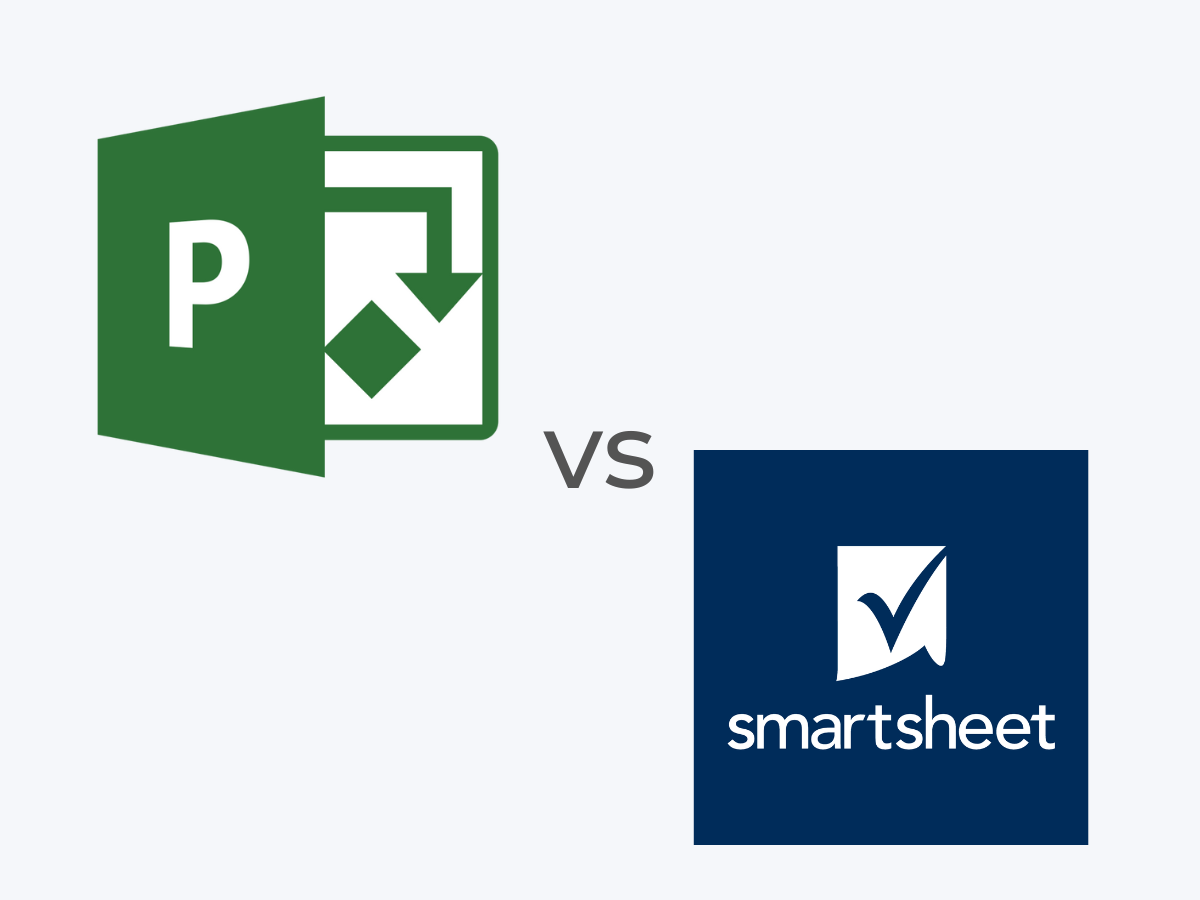
Microsoft Project is a project management solution that offers both cloud-based and on-premises solutions. It is more advanced than Microsoft Planner, Microsoft’s other project management solution, and offers many different features for power users.
For more information, read our full Microsoft Project review.

Smartsheet is a cloud project management solution that mimics the look and feel of a spreadsheet. With over 10 million users around the world, Smartsheet boasts that it’s trusted by more than 90% of Fortune 100 companies for their project management needs.
For more information, read our full Smartsheet review.
Jump to:
| Software | Microsoft Project | Smartsheet |
|---|---|---|
| Document management | No | Yes |
| Communication tools | No | Yes |
| Time tracking | Yes | Yes |
| Reporting | Yes | Yes |
| On-premises deployment | Yes | No |
| Free plan | No | Yes |
| Starting price for paid tiers | $10 per user per month, billed monthly | $7 per user per month, billed annually |
Microsoft Project offers five total plans: three for the cloud-based subscription, and two for the on-premises solution.
On the cloud-based subscription front:
Microsoft Project does not offer a forever free plan, but it does provide a 30-day free trial for the cloud-based solution, so you can try before you buy.
As for the on-premises solutions:
Microsoft also offers a more flexible, scalable Project Server plan, but you must contact them for a pricing quote.
SEE: Check out these top Microsoft Project alternatives to see if there’s a tool that better fits your needs and budget.
Meanwhile, Smartsheet offers four total plans:
Smartsheet offers a 30-day free trial of the Business plan, so you can try most of the features before you commit.
Microsoft Project offers three main project views: grid, board and timeline (Gantt) view (Figure A). The interface is similar to other Microsoft products, and reports are highly customizable. The tool gives you the option to get detailed with resource management, such as tracking costs of materials over the course of a project or seeing how much time an individual has spent on a task.
Figure A
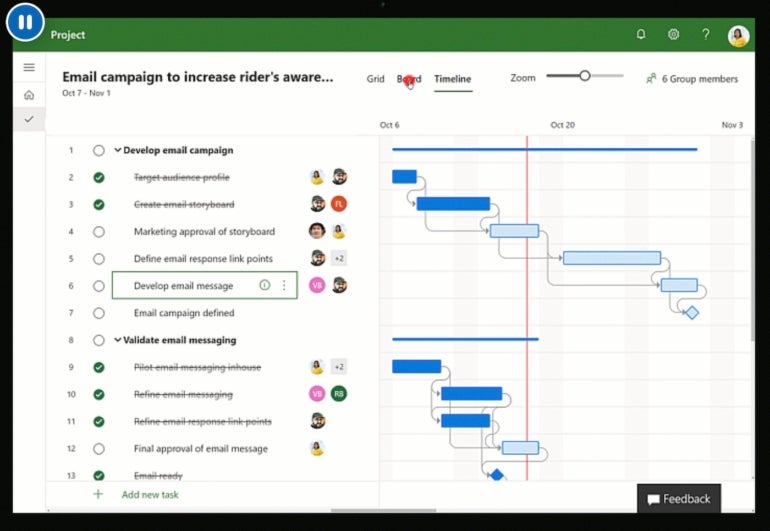
While Smartsheet is based on a spreadsheet’s grid-like appearance (Figure B), it also provides three other views: card (kanban), calendar and Gantt. You can either start with a blank sheet or use a template to help guide the process. Conditional formatting rules speed up the process even further, and you can also create automation rules to cut down on manual work.
Figure B
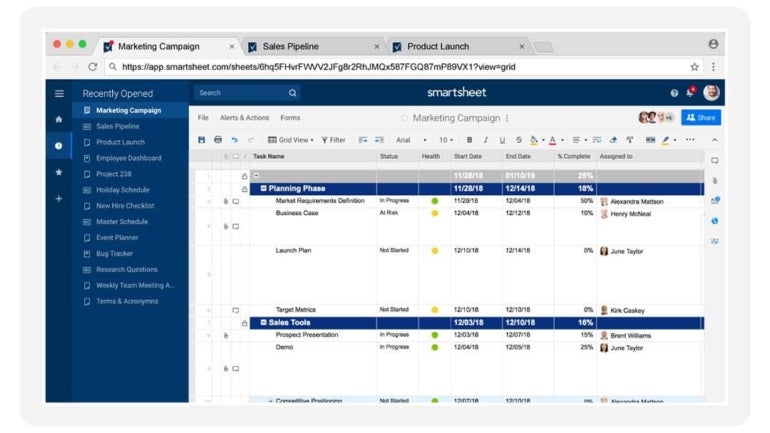
You can upload documents to a site in Microsoft Project, but editing and updating capabilities are limited. Instead, it makes more sense to use one of the Microsoft solutions that are dedicated to document management, such as SharePoint or OneDrive. This means that not everything will be stored in the same Microsoft product, and you will need a separate solution for document management.
Smartsheet allows you to upload files to a project, and it links to multiple popular document management solutions including Google Drive, Dropbox and OneDrive. The Business and Enterprise plans also offer a proofing feature that allows teams to visually mark up content, including videos, within the Smartsheet tool to keep everything centralized in one place.
Similar to document management, Microsoft Project does not contain any native features for communication or collaboration. Instead, users will be prompted to connect with colleagues using one of Microsoft’s many other communication tools, including Teams (Figure C), Outlook and Skype. If you aren’t already part of the Microsoft ecosystem, then you will need to invest in other software that can take over this function.
Figure C
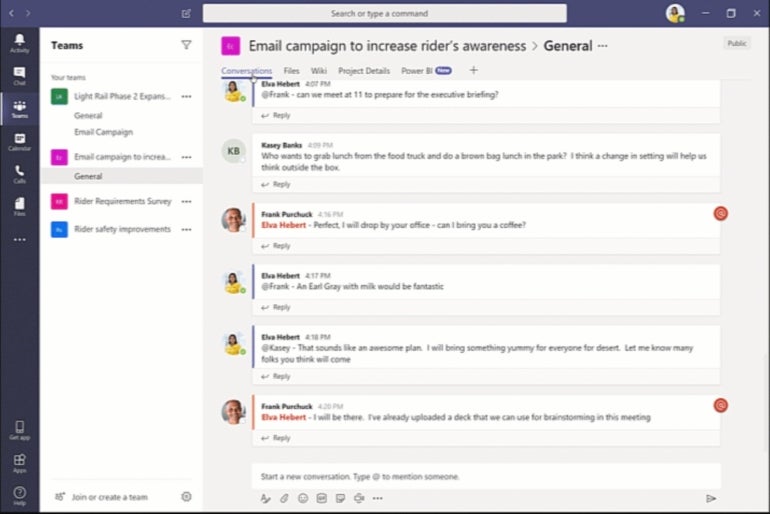
On the other hand, Smartsheet allows teams to have conversations via comments on sheets and rows; individuals can tag each other in comments to send a notification. Comments can even be accessed via the mobile app, so you can read and respond on the go. While it doesn’t offer a more robust native chat function, it does integrate with some messaging platforms such as Slack to supplement the built-in comment feature.
SEE: Looking for something a little more collaborative? See if any of these Smartsheet alternatives suits your needs.
To compare these project management tools, we viewed demo videos, consulted project documentation and read user reviews. When putting together our analysis, we considered factors such as price, ease of use, integrations and document management.
Microsoft Project is an extremely robust project management tool that is meant for experienced project managers who want to become power users and large teams with dozens or even hundreds of projects to track. Less experienced project managers or teams with fewer projects will likely be overwhelmed by the steep learning curve and complex interface.
Microsoft Project is also best suited to companies that are already part of the Microsoft ecosystem or in the process of migrating over to it. Microsoft Project assumes your team is already using other Microsoft products for key functions like team collaboration and document management. If you’re not, then it makes more sense to consider a different project management software that already incorporates these features.
On the other hand, Smartsheet is an excellent choice for smaller teams who are used to working in spreadsheets and want a more advanced project management solution that mimics this look and feel. It is much easier to learn than Microsoft Project thanks to its guided setup and extensive tutorials. However, the spreadsheet-centric design won’t work for everyone, and some users may find this design choice frustrating.
If neither Microsoft Project nor Smartsheet sounds right for you, don’t worry. There are plenty of other project management solutions out there, including some with forever free plans. Check out our picks for the best cloud-based project management software and the best enterprise project management software to see what your options are.
Tackle complex projects with Wrike’s award-winning project management software. Break projects into simple steps, assign tasks to team members, and visualize progress with Gantt charts, Kanban boards, and calendars. Manage resource allocation and forecasting with software that’s easy to launch. Automation and AI features strip away time-consuming admin tasks so you can do the best work of your life. Streamline your practices, align your team, and ensure you hit deadlines and stay on budget.
Powerful intuitive app to schedule projects in minutes! GanttPRO has all the key elements of classic Gantt charts and introduces indispensable features for project manager: advanced task management, progress tracking, resource and cost management, team collaboration, task time tracking, baselines, project export and sharing, and more.
24World Media does not take any responsibility of the information you see on this page. The content this page contains is from independent third-party content provider. If you have any concerns regarding the content, please free to write us here: contact@24worldmedia.com