
Automation tools help developers streamline their processes to save time, boost productivity and concentrate on their most critical tasks. This guide will break down the following top automation tools in terms of their features, pros, cons and pricing:
Jump to:
Gradle is a fast and flexible open-source build automation tool that accelerates development while improving software quality.
Gradle’s list of features is highlighted by:
Gradle helps developers build multiple projects at the same time, making it ideal for large projects with multiple subprojects. Its rich API lets developers customize builds to fit their needs, and the automation tool also manages dependencies so your projects always have the most updated versions they need.
You can use Gradle to run tests to ensure your project is working as intended, plus deploy projects to different targets, such as cloud platforms or servers. Gradle also offers seamless integrations with popular IDEs like Android Studio and IntelliJ IDEA.
Gradle’s pros include:
Gradle is quite speedy compared to other build automation tools. Its Free plan is ideal for budget-minded individual developers, and the software is quite flexible in terms of supported programming languages and platforms. Gradle is also highly customizable, allowing developers to use it for diverse projects.
Gradle’s cons include:
Getting to understand Gradle can be a daunting task with its extensive documentation. Building tasks with the tool takes some technical know-how. All of the above make it not too beginner-friendly.
Gradle Enterprise has a free trial and is offered in two pricing tiers:
The Free plan offers unlimited build scans, a visual build timeline, performance data, a dependency graph, custom values, tagging, environment data, test behavior details, an enhanced console log and a build performance summary.
The Core plan offers distributed cache node management, access control, cross-build analysis, build failure aggregation, comprehensive failure metrics, Enterprise REST API and more.
The developer tool also offers separate extensions to meet additional productivity needs, such as test distribution, test failure analytics and predictive test selection.
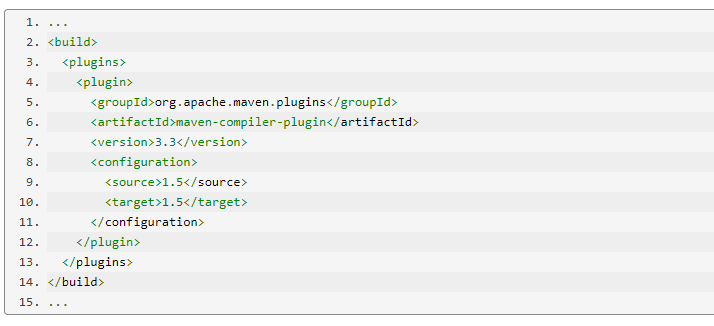
Apache Maven is an open-source build automation tool. Launched over 20 years ago with Java developers in mind, it is now a popular DevOps tool used by Agile development teams, project managers, etc., for its ability to help them build, publish and deploy several projects simultaneously, dependency and release management features and more.
Some of the features that make Maven a popular DevOps automation tool include:
Maven boosts productivity by letting developers get started with new projects and modules quickly and allowing them to work on multiple projects simultaneously. The automation software is easily extensible via plugins written in Java or scripting languages and an extensive repository of libraries and metadata.
When new features are available, you will not have to worry about time-consuming configuration with Maven. And it also saves time via model-based builds and quickly-generated documentation built off project metadata. Lastly, Maven offers dependency management (transitive dependencies, Ant tasks, automatic updating, etc.) and release management.
Maven’s advantages include:
Since Maven is open-source, developers can use it at no cost, which is excellent news if you are on a limited budget. The developer tool is easy to use and configure, consistent since it follows a standardized approach that can easily replicate future processes, and offers fuss-free documentation generation.
Maven’s disadvantages include:
While Maven is user-friendly, it may not be beginner-friendly for those unfamiliar with configurations, terminology, etc. Some have complained that the programming tool is lacking in documentation and support. Others, meanwhile, have noted slow performance when dealing with complex projects.
Since Maven is an open-source DevOps tool, developers can enjoy it for free. There may be additional costs for premium extensions or plugins, however.
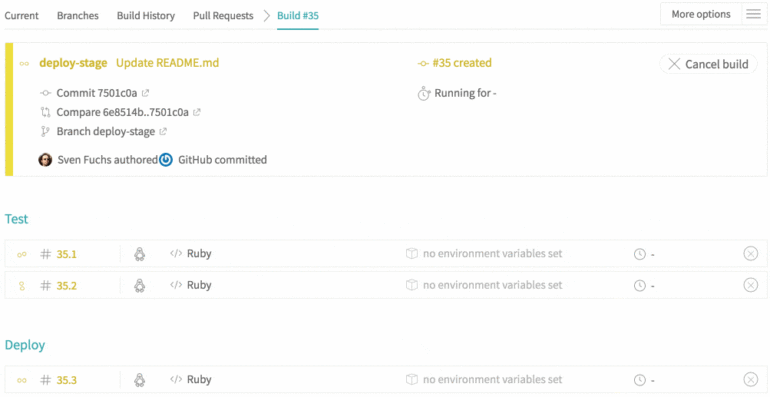
Travis CI is an easy-to-maintain cloud-based CI/CD tool with time-saving one-command automations that supports over 30 coding languages.
Travis CI’s top features that have allowed its popularity to grow in the DevOps community include:
Travis CI’s multi-language build matrix supports more than 30 coding languages. Developers can run and test simultaneously in different environments, plus automate tasks for validation, integration and deployment with a single command. The DevOps tool integrates with popular third-party developer tools like Slack, Perforce, Docker, etc., and has a feature that catches code failures and bugs on autopilot.
Travis CI’s strengths include:
Developers seeking a fuss-free automation tool get just that with Travis CI. Thanks to its cloud-based options, developers can enjoy Travis CI’s time-saving features with minimal setup and maintenance.
Travis CI also employs a lot less code (around one-third less) than competing programmer tools and is quite flexible with its support for over 30 coding languages.
Areas where Travis CI could improve include:
Budget-minded software development teams may get turned off by the lack of a Travis CI free plan. The developer tool’s cost can creep up quickly as your need for added concurrent jobs grows, and the customer support has received complaints of being slow to respond to issues.
Travis CI’s pricing is split into cloud and enterprise options. Cloud pricing is as follows:
Each cloud plan comes with unlimited repositories, collaborators and build minutes, plus a free trial. Choose the self-hosted Enterprise plan, and you will pay $34 per user per month and have the option to host Travis CI on-premise or in your private cloud. The Enterprise plan offers premium support and Subversion and Perforce CI/CD.
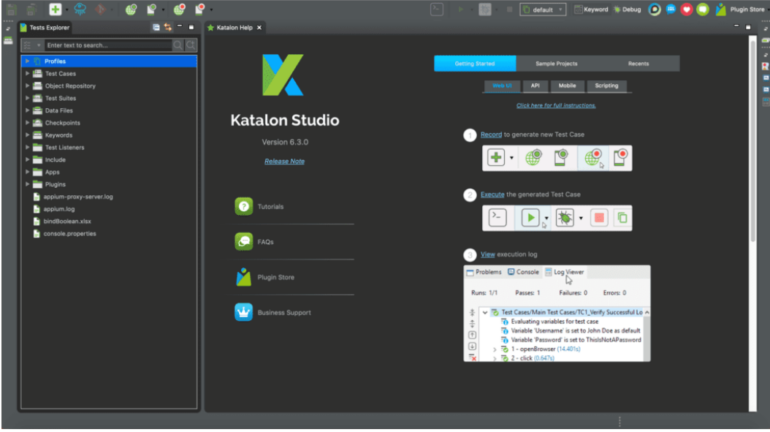
Katalon Studio is a codeless test automation tool that offers a low-code experience for beginners and advanced testing for experts.
Some of Katalon Studio’s best features for testing automation are:
Katalon Studio lets developers automate tests with varying sets of data. This is ideal for applications that handle confidential or sensitive data. The automation software also supports keyword-driven testing, allowing developers to create reusable test scripts for multiple applications.
API testing comes in handy for testing back-end applications and services, and if there are any broken tests, Katalon will fix them automatically. Katalon Studio records and plays back user actions on applications to help create automated tests, and it offers detailed reporting to help troubleshoot.
Katalon Studio’s pros include:
The programmer tool’s Free version is a plus for those with limited budgets seeking basic test automation capabilities. Katalon Studio’s low-code approach makes it beginner-friendly, and the interface is easy to navigate and user-friendly. The fact that the automation software works with multiple environments (Windows, macOS, Google Chrome, Firefox, Android, iOS, etc.) is another plus.
Katalon Studio’s cons include:
Some have complained that Katalon Studio’s performance is less than stellar, and the automation tool can sometimes lag or freeze. Support is noted for being slow to respond. Since Katalon is relatively new and has a smaller community, you are less likely to find fast help from colleagues. The desktop app can also be a memory hog when booting or running tests.
Katalon Studio has three pricing plans:
The Free plan offers test automation for mobile, web, API and desktop applications. Enterprise adds debugging, custom reports and advanced API testing. And Ultimate adds 24/7 support and a dedicated onboarding manager.
As the need for automation grows, so does the number of automation tools that hit the market.
How can you pick the right one? Besides looking at the price (some offer free plans) to find an automation solution that fits your budget, read reviews regarding user-friendliness. Depending on your team size and goals, you may want something scalable that can grow as you expand.
Customer support and community size are other factors to consider, as are features. Useful features to look for in automation software include configuration management, reporting, workflow management, CI/CD, monitoring, orchestration, version control support and solid security. You should also look for plenty of third-party integrations with popular developer tools for added functionality, if needed, and support for the programming languages you use.
The automation tools listed above can help developers enjoy increased speed and productivity without sacrificing the quality of their releases. Before choosing an automation tool for your software development team, make sure it fits your needs in terms of features, user-friendliness and pricing.
Also See: Top DevOps Monitoring Tools
24World Media does not take any responsibility of the information you see on this page. The content this page contains is from independent third-party content provider. If you have any concerns regarding the content, please free to write us here: contact@24worldmedia.com