
Nonprofit organizations face unique challenges when it comes to managing projects, such as limited budgets, diverse teams and the need to effectively communicate and engage with stakeholders. Hence, the need for project management software that offers features designed to address the specific needs of nonprofit organizations, including grant management, fundraising, volunteer coordination and impact tracking.
We analyzed the top projects management software for nonprofits, including their standout features, strengths, weaknesses and costs to help you determine the best option for your organization.
Jump to:
Here is a head-to-head comparison of the best nonprofit project management software:
| Software | Best for | Mobile app | Fundraising, grant and donor management | Nonprofits discount | Starting price |
|---|---|---|---|---|---|
| Trello | Small teams | Yes | Yes | 75% off | $5 per user per month |
| monday workOS | Best overall | Yes | Yes | 70% off | $8 per seat per month |
| Asana | Nonprofits specific features | Yes | Yes | 50% off | $10.99 per user per month |
| Wrike | Project portfolio management | Yes | Limited | No | $9.80 per user per month |
| ClickUp | Affordability | Yes | Yes | Yes (Custom) | $5 per user per month |
| Teamwork | Managing client work | Yes | Limited | No | $5.99 per user per month |
| Notion | Information management | Yes | Limited | No | $8 per user per month |
| Taskade | Collaboration and communication | Yes | Yes | Yes (Custom) | $4 per month for up to three users |
A subsidiary of Atlassian, Trello is a web-based, Kanban-style, collaborative work and project management software designed for teams to organize and prioritize tasks and projects. Trello uses a simple and intuitive drag-and-drop interface to create boards, lists and cards. It is available as both a web application and a mobile app, making it accessible to teams on different devices and platforms. It offers free and paid plans, with additional features and collaboration options available in the paid version.
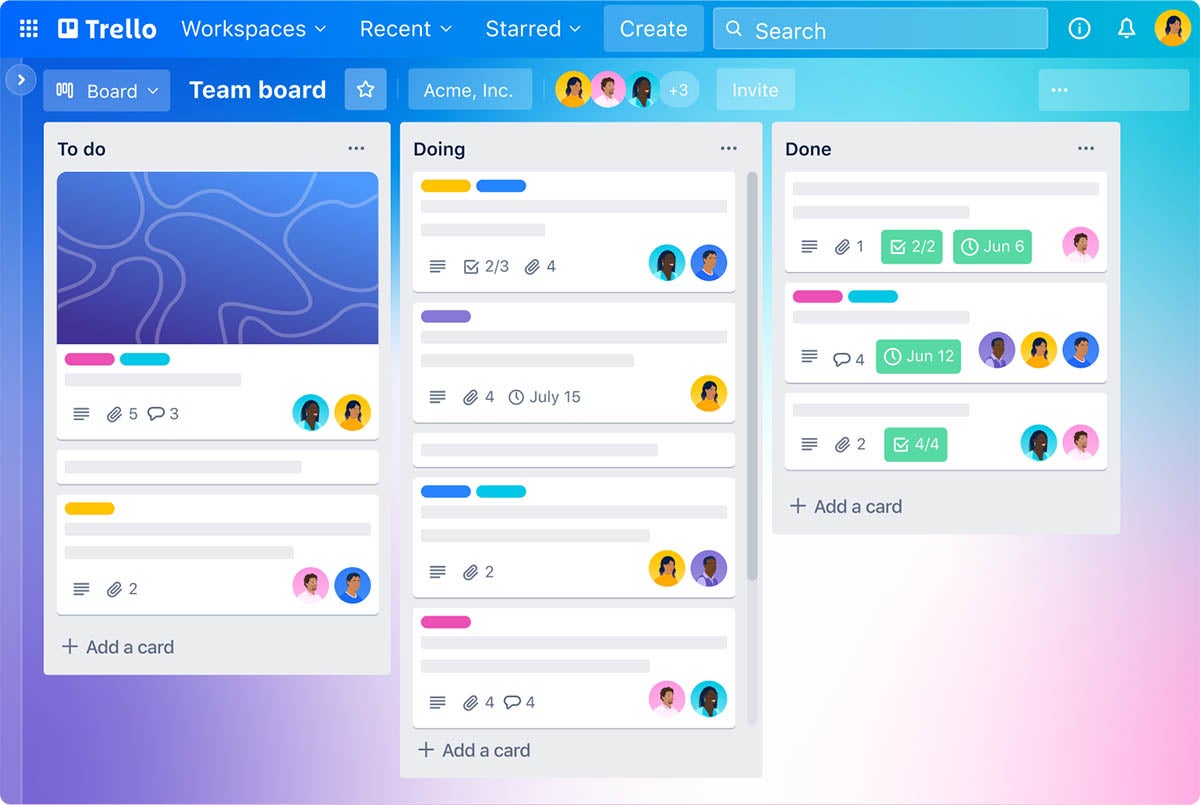
Trello also offers special non-profit community and education discounts, making it an affordable project management software for these categories of users.
Trello, through its parent company, Atlassian, offers registered charitable nonprofit organizations that are non-government, non-academic, non-commercial in nature and non-political and have no religious affiliation a 75% discount off the price of its cloud services. To be eligible, nonprofits must apply to request a license.
For more information, read the full Trello review.

Whether you’re managing a marketing campaign, developing software, planning events or conducting research, monday work management can be adapted to fit your specific needs. Its versatility makes it suitable for a wide range of industries and types of work. It stands out for its user-friendly interface and comprehensive features that help individuals, teams and nonprofits efficiently organize, track and collaborate on their work.
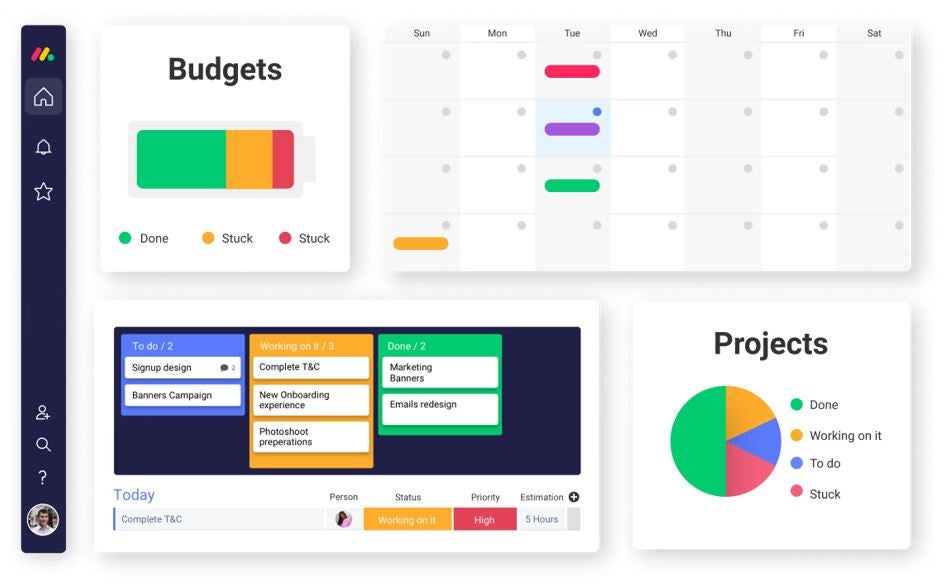
monday work management offers special features and benefits that are specifically advantageous for nonprofits. These include:
monday work management offers discounts to students and nonprofits. The first 10 members of eligible nonprofits can use monday workOS for free, while any additional user gets a 70% discount off the Pro tier price in the same bucket pricing as regular plans. monday work management pricing is as follows:
For more information, read the full monday workOS review.

With Asana project management software, nonprofits can better organize and track their tasks, projects and workflows. Asana provides a centralized platform for teams to collaborate, assign responsibilities, set deadlines and monitor progress.
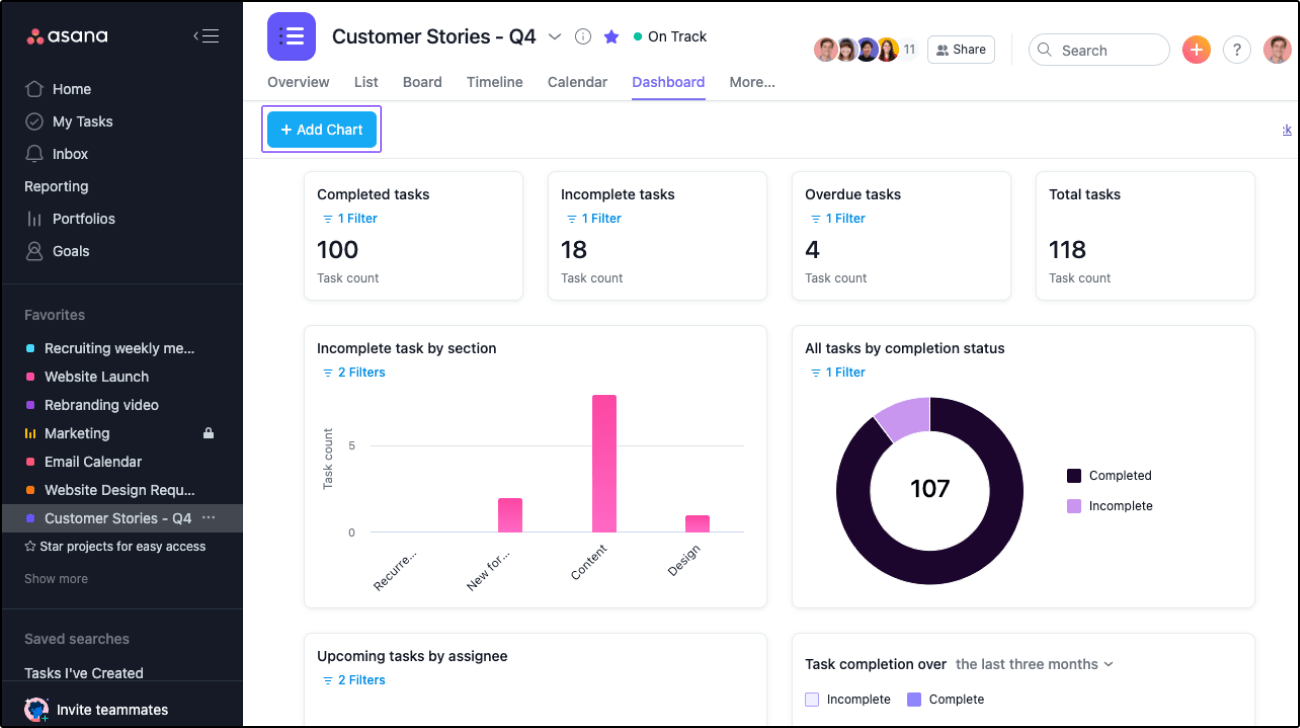
Nonprofits can create different project boards for various initiatives, such as fundraising campaigns, volunteer management and event planning. Within each board, tasks can be created, assigned to team members and given due dates.
With Asana, eligible nonprofits will get a 50% discount off their plan with dedicated support.
For more information, read the full Asana review.

Wrike provides a centralized workspace where team members can create and assign tasks, track progress, set deadlines and communicate with each other. It offers features such as project templates, time tracking, file sharing and reporting, making it a comprehensive solution for project management. Wrike can be customized to fit different team and project needs and can be accessed from mobile devices or the web.

Although Wrike doesn’t offer nonprofit-specific discounts, it offers a free plan for unlimited users.
For more information, read the full Wrike review.

ClickUp helps individuals and teams streamline their workflows and stay organized. It offers a wide range of features, including task management, project tracking, goal setting, team collaboration, time tracking and more. It is known for its customizable interface and flexibility, allowing users to adapt the platform to their specific needs and preferences.
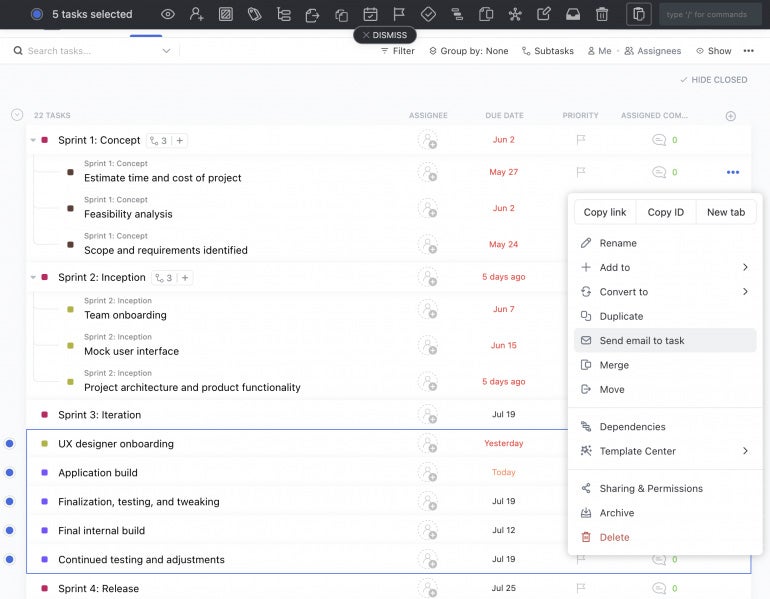
Aside from its feature-rich and generous free plan, ClickUp also offers discounts for nonprofits to help them save on their productivity tools. Nonprofit organizations can apply for a discount, which offers reduced pricing on the premium plans.
ClickUp encourages nonprofits to get in touch by submitting an application describing their organization. Qualified nonprofits will get a custom quote based on their needs and budget.
For more information, read the full ClickUp review.

Teamwork is a project management tool that helps teams collaborate and organize their tasks and projects. It provides a centralized platform where team members can communicate, share files, track progress and manage resources. Nonprofits can use Teamwork for project planning, resource management, communication and collaboration, document management and reporting.
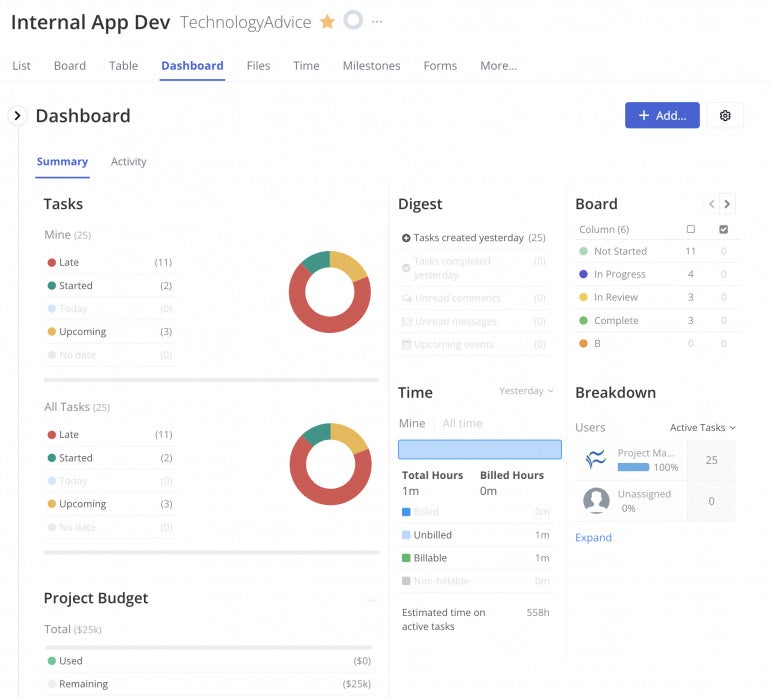
Teamwork doesn’t have a nonprofit’s specific pricing. Its standard pricing is as follows:
For more information, read the full Teamwork review.

Nonprofits looking to manage their projects, tasks and databases more effectively may consider using Notion. It is an all-in-one workspace tool that allows users to create, organize and collaborate on various types of content, including notes, documents, to-do lists and more.
With Notion, nonprofits can create customized project management systems, track tasks and deadlines, collaborate with team members and integrate other tools and databases.
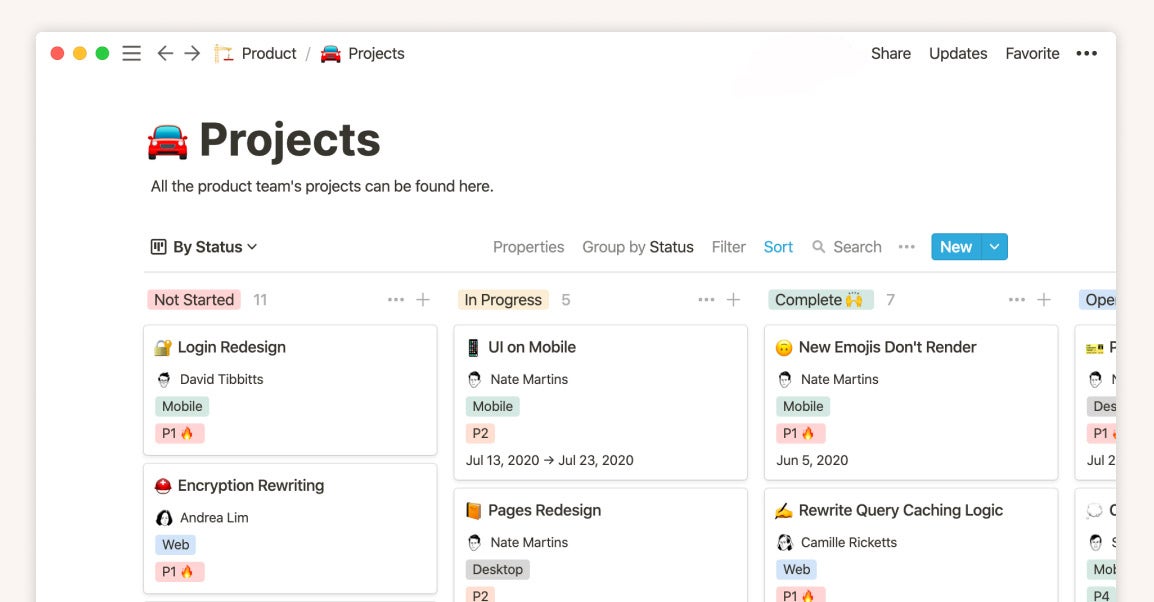
For more information, read the full Notion review.

Taskade is an AI-powered productivity platform that helps individuals and teams organize, prioritize and collaborate on tasks and projects. The platform includes task management, real-time collaboration, videoconferencing and project tracking features.
Nonprofits can use Taskade to manage projects and task lists, collaborate on tasks, plan events, organize fundraising and manage volunteers and SOPs (standard operating procedures).
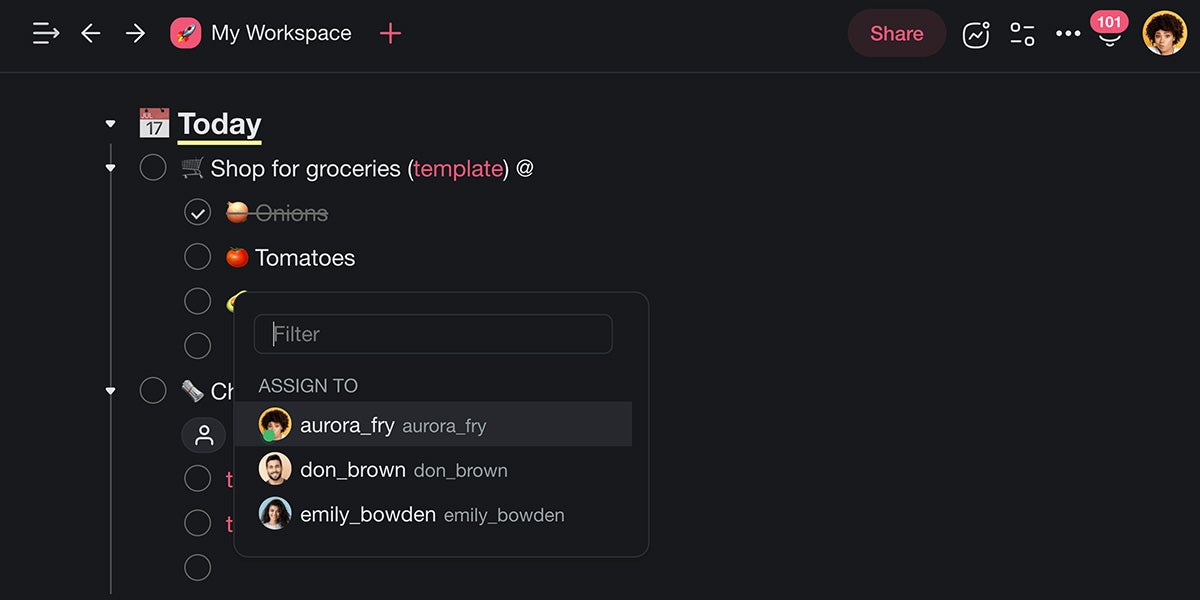
Taskade offers discounts for nonprofits.
For more information, read our full Taskade review.
These software solutions often include features to help nonprofits manage their fundraising efforts, including tracking donations, creating online fundraising campaigns and managing grant applications. This allows nonprofits to maintain strong relationships with their supporters.
The software should provide comprehensive reporting and analytics features to help nonprofits assess, track and analyze project performance, finances and impact. This helps nonprofits monitor and measure their progress over time and see volunteers’ performance metrics as well as the overall health of the organization.
These platforms provide internal collaboration and communication tools, allowing team members and stakeholders to collaborate on projects, share files, assign tasks and communicate in real time, increasing overall efficiency and coordination.
The key aspects of project work that must be managed properly are people, budget and equipment. The success of any given project depends on how well these resources are managed. Nonprofit project management software allows for the scheduling and tracking of various project milestones and tasks, ensuring projects are completed on time and within budget.
Nonprofit project management software often integrates with other tools commonly used by nonprofits, such as accounting software, CRM systems and email marketing platforms. This integration improves data accuracy.
Choosing the best nonprofit project management software involves considering several factors and evaluating different options. Here are some steps to help you choose the right software:
When selecting nonprofit project management software, prioritize the most critical features for your organization and regularly reassess your software choice to ensure that it continues to meet your evolving needs.
We selected the best nonprofit project management tools based on their ability to meet nonprofit organizations’ needs, affordable plans and quality service. Our review of each tool is based on our experience and the information on vendors’ websites. We also reviewed current and past customer feedback on review sites to learn about each solution’s satisfaction ratings.
Wrike is the ultimate solution for managing projects.
Discover the power of Wrike’s award-winning project management software. Maximize productivity using Gantt charts, Kanban boards, and calendars. Streamline resource allocation, drive team alignment, and enhance forecasting. Benefit from AI-driven automation to save time on admin. Deliver impressive results, hit deadlines, and stay within budgets while elevating your team’s performance.
Powerful intuitive app to schedule projects in minutes! GanttPRO has all the key elements of classic Gantt charts and introduces indispensable features for project manager: advanced task management, progress tracking, resource and cost management, team collaboration, task time tracking, baselines, project export and sharing, and more.
24World Media does not take any responsibility of the information you see on this page. The content this page contains is from independent third-party content provider. If you have any concerns regarding the content, please free to write us here: contact@24worldmedia.com